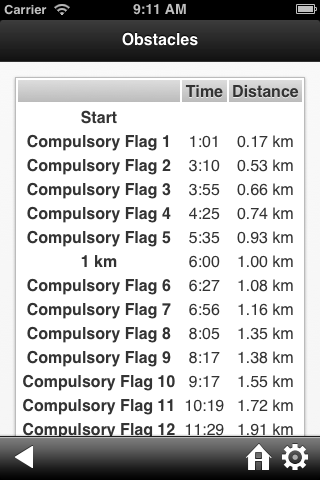CourseWalk CDE The Combined & Carriage Driving App
CourseWalk CDE The Combined & Carriage Driving App
View a course
Main Menu
Press on "Course Walks" in the main menu.
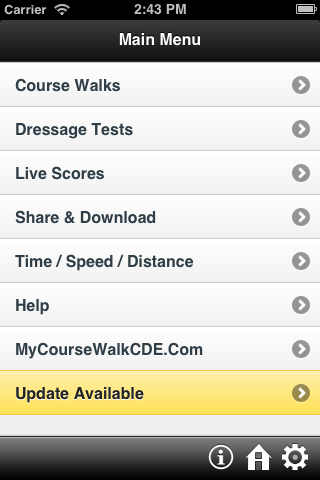
Open your course walk
Press on the course walk you want to view.
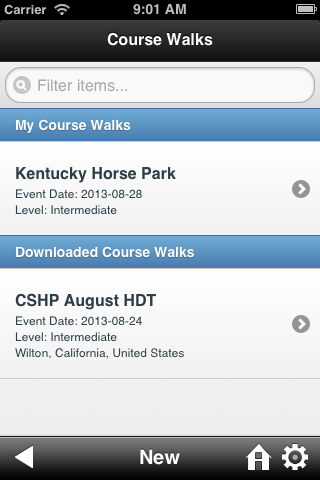
Your course walk's main menu
Press "View Course" to open the map.
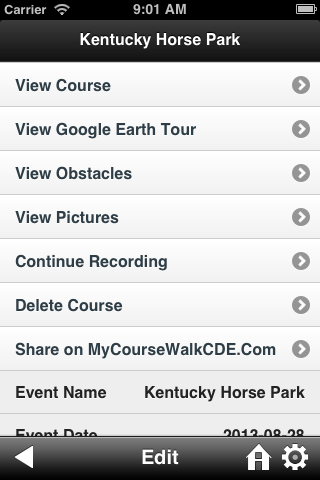
Interactive course map
Double tap or pinch the screen to zoom in.
Drag your finger across the map to pan.
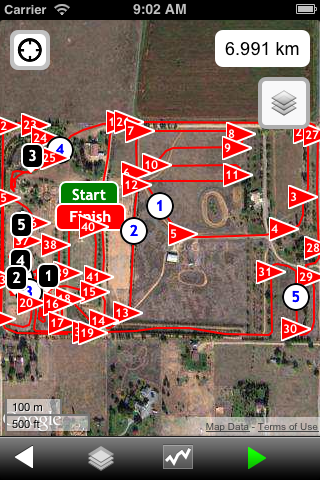
Map controls
Press  in the bottom toolbar to toggle obstacles, compulsory flags and kilometer markers.
in the bottom toolbar to toggle obstacles, compulsory flags and kilometer markers.
Press  in the upper right to change the background layer.
in the upper right to change the background layer.
Press  to show your current location.
to show your current location.
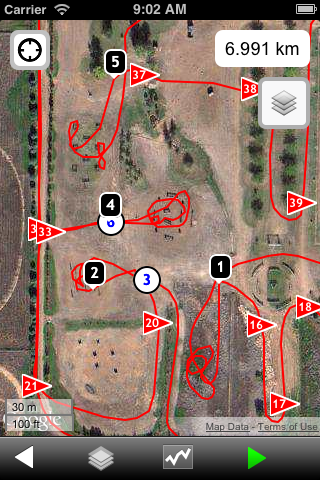
Show obstacle details
Tap an obstacle icon to show its details.

Show kilometer marker details
Tap a kilometer marker icon to show its details.
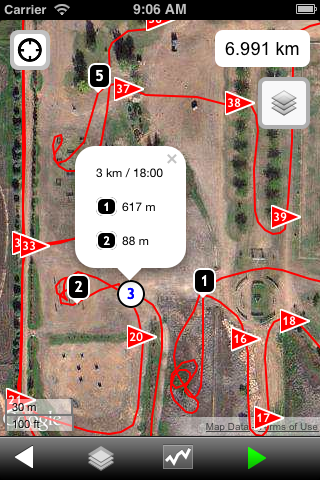
Show compulsory flag details
Tap a compulsory flag icon to show its details.
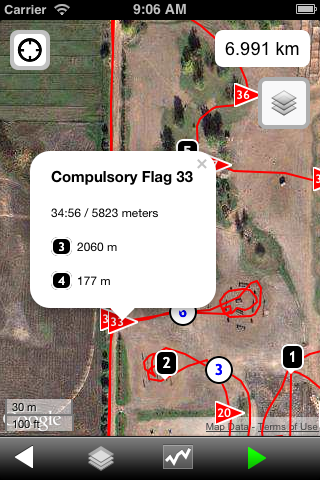
Play back your course
Press  to start the animation.
to start the animation.
The animation will play in real time using the provided speed or optimum time and display compulsory flags, kilometer markers and obstacles as you go.
Press  to slow down the animation.
to slow down the animation.
Press  to speed up the animation.
to speed up the animation.
Press  to pause the animation.
to pause the animation.
Press  to stop the animation.
to stop the animation.

Elevation profile
Press  to show the elevation profile.
to show the elevation profile.
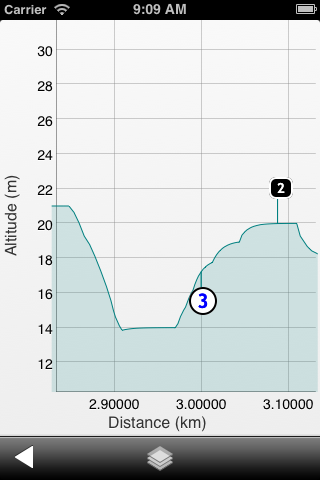
Return to your course walk's main menu
Press  to return to the map.
to return to the map.
Press  again to return to your course walk's main menu.
again to return to your course walk's main menu.
Press "View Obstacles" to show the obstacle picture gallery.
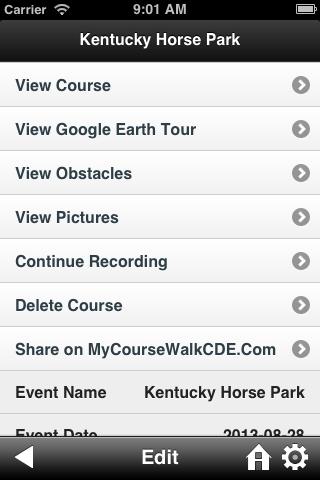
Obstacle picture gallery
Press  to go to the next page.
to go to the next page.
Press  to go to the previous page.
to go to the previous page.
Press  to show the list of compulsory flags, kilometer markers and obstacles in order.
to show the list of compulsory flags, kilometer markers and obstacles in order.
Press "Edit" to edit the obstacles.

Swiping through the obstacles
Tap on a obstacles picture to toggle fullscreen mode.
Swipe to go to the next obstacles picture.
Tap to hide/show the navigation controls.
Press "x" to return to the gallery.

List of compulsory flags, kilometer markers and obstacles
Next guide: Share a course.